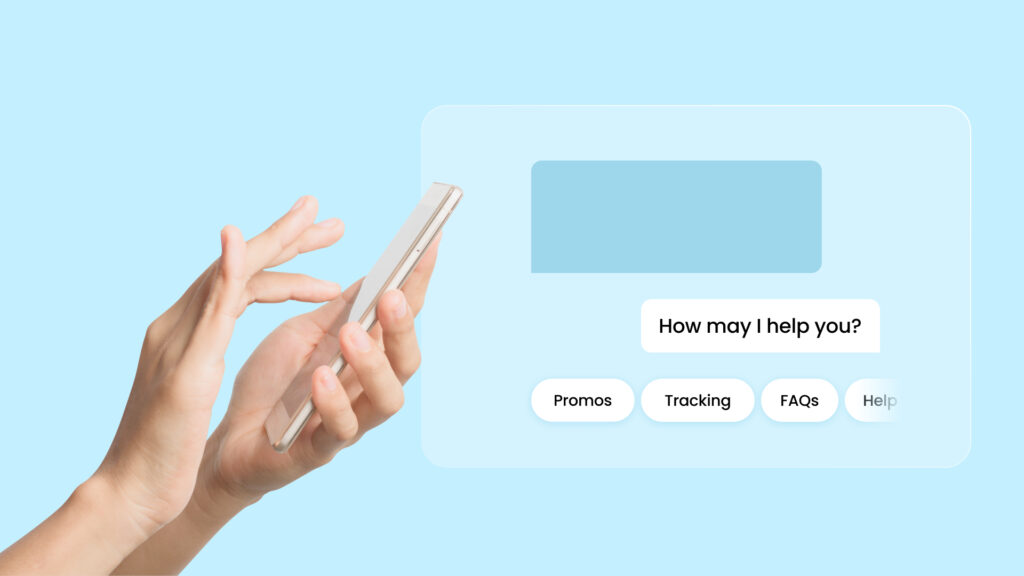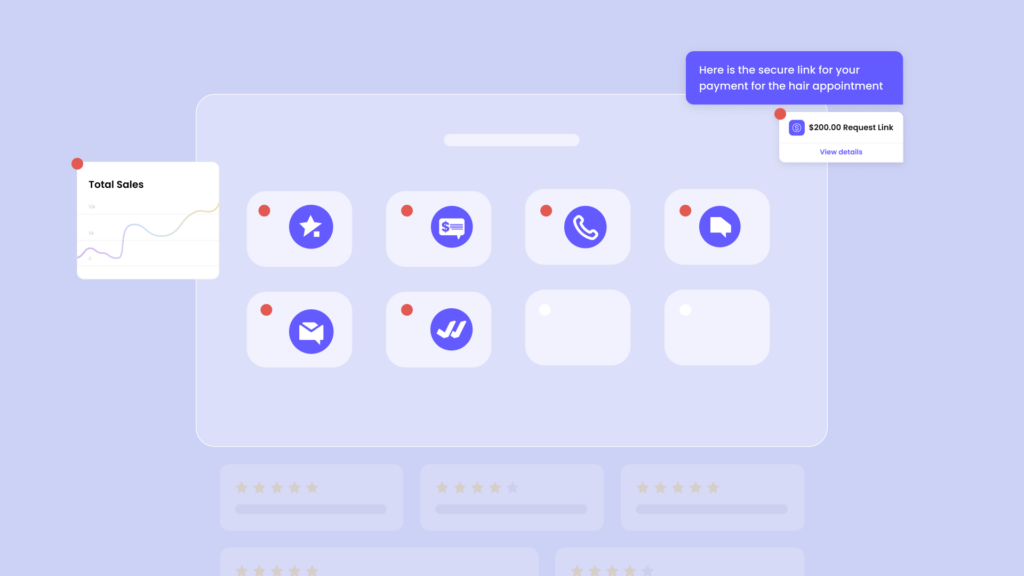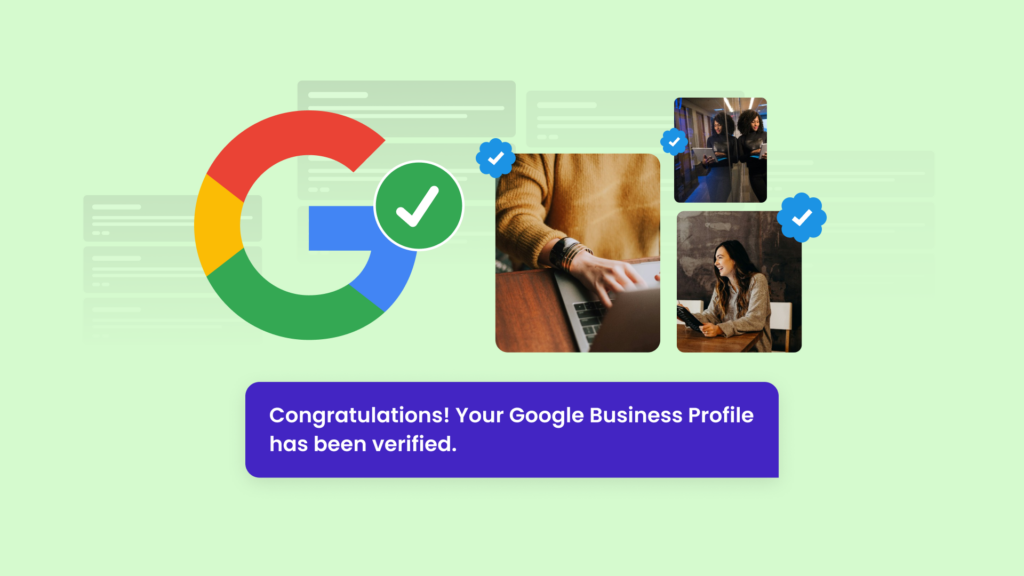One technology that has revolutionised the way businesses interact with their customers is the chatbot, an AI-powered software that simulates human-like conversations with users, delivering quick and personalised responses to their queries. These intelligent virtual assistants provide an automated way to communicate with customers in real-time, answering questions and offering help around the clock. From customer service and e-commerce to healthcare and finance, the use of chatbots is becoming increasingly popular because they offer numerous benefits that traditional customer service channels can’t match.
But the idea of chatbots is not new – the concept has been around for decades. In the late 1960s, MIT professor Joseph Weizenbaum created ELIZA, the first chatbot that could simulate a human therapist by responding to users’ statements with questions. However, it’s only in recent years that chatbots have gained significant traction and popularity owing to the advancements in AI and natural language processing (NLP) technologies. In this article, we will explore what chatbots are, how they work, and how they are transforming modern-day communication.
What are chatbots?
Chatbots (chat robots) are computer programs that use artificial intelligence, natural language processing (NLP) and machine learning algorithms to mimic human conversation. They have seen rapid growth recently because of advancements in technology and can be used on messaging platforms, such as Facebook Messenger, and WhatsApp. Chatbots for business have also become quite popular as they can be applied to a business’s website or app making them an efficient and cost-effective way to improve customer service, automate sales, and reduce response times.
There are different types of chatbots, each with its own purpose and capabilities:
Rule-based chatbots
These are simple to set up and programmed to respond based on predefined rules and keywords. They work well for handling routine queries or frequently asked questions.
AI-powered chatbots
More sophisticated than rule-based chatbots, they use artificial intelligence and machine learning to understand and respond to natural language queries and can handle more complex queries.
Hybrid chatbots
Combining rule-based and AI-powered capabilities, they offer the best of both worlds. They can handle simple queries with predefined rules and learn from interactions to improve their responses.
How chatbots work
Using NLP to understand the context of the query and identify the intent behind the message, chatbots then generate a response that matches the user’s query. More importantly, the more interactions it has, the more it learns and the better it becomes at responding to user queries, making chatbots for businesses a useful tool that improves customer service, automates routine tasks, and frees up staff to focus on higher-value tasks.
Understanding user queries
NLP enables chatbots to identify the intent behind the message, extract relevant information, and generate a response that matches the user’s query. Chatbots can understand and respond to both text and voice-based queries.
Generating responses
Once a chatbot has understood the query, its programming can provide a range of responses, from simple answers to complex conversations. And depending on the type of chatbot used, the response may be pre-defined or generated on the fly using machine learning algorithms.
Learning from interactions
Machine learning algorithms enable chatbots to learn from previous conversations to continuously refine and adapt to changing user needs and preferences to improve their ability to generate accurate and relevant responses.
Integration with other systems
Chatbots can also be integrated with various communication channels and other business tools, such as customer relationship management (CRM) software or inventory management systems, which provides users with a seamless and convenient way to interact with businesses, and means that chatbot can access customer data and provide more personalised and contextually relevant responses.
Benefits of using chatbots
Improved customer service
Because chatbots can handle routine queries, they can provide customers with instant responses without having to wait on hold on the phone or go hunting on the business’s website. This helps improve customer experience because customers feel their needs are being addressed promptly and efficiently.
Increased efficiency and productivity
Chatbots can automate routine tasks, such as scheduling appointments or answering frequently asked questions and can handle a high volume of queries simultaneously and free up team members to focus on higher-value tasks.
Cost savings
Chatbots can handle routine tasks 24/7 making it possible for businesses to respond to more customer queries without increasing staffing levels or having to arrange overtime or shift work. This can help reduce labour costs and improve the bottom line for businesses.
24/7 availability
Providing instant responses to customer queries 24/7 improves the customer experience because customers can get answers outside regular business hours, and chatbots can also respond to customers in different time zones, making it possible for businesses to offer global customer support.
How to set up/use chatbots
While chatbots can help businesses improve customer service, increase efficiency and productivity, and reduce costs, it’s important to create one that meets the needs of your customers and achieves your business objectives.
Identify your goals and target audience
Before you start building a chatbot, it’s essential to identify your goals and target audience. Hopefully, you already know your target audience, so you only need to identify the goals. What do you want it to achieve? What problems do you want it to solve for your customers? By answering these questions, you can create a chatbot that meets the needs of your target audience and achieves your business objectives.
Choose the right platform
There are many platforms available, each with its own features and capabilities, so you should choose a platform that meets your business requirements and integrates with your existing systems. Magic’s SMS-powered Webchat helps you connect in real-time with website visitors, be instantly notified of new leads and route them to the best-suited team for exceptional customer experiences, and make it easier to chat with them directly through SMS so you can stay connected even when they leave your website.
Develop personality and tone
Whether you want your chatbot to have a friendly and informal tone, or a more professional and authoritative one, remember it will impact how customers perceive and interact with it. Consider factors such as language, humour, and empathy, however, it should always align with your brand’s tone of voice and your target audience.
Test and optimise
Once built, it’s important to test your chatbot thoroughly in various scenarios to ensure it provides accurate and relevant responses so you can identify and fix any issues. And then, when it goes live, you should continuously optimise it using user feedback and data insights to track customer interactions and identify areas for improvement.
Promote
Once your chatbot widget has been added to your website or app, it’s time to start promoting it on social media and in your marketing materials. You could also consider offering incentives, such as exclusive discounts or promotions, to encourage customers to interact with your chatbot.
Best practices for using chatbots
While chatbots for businesses can provide significant benefits, it’s important to follow best practices to create effective and engaging user experiences.
Keep responses simple
When designing responses, it’s essential to keep them simple, using plain language and avoiding technical jargon that may confuse users. Consider the user’s perspective and ensure your chatbot provides clear and concise information that addresses their needs.
Personalise responses
Using customer data such as their name or previous purchase history to personalise responses can help create an engaging user experience, build rapport and increase customer satisfaction.
Use natural language processing (NLP)
Using NLP can improve the quality of communication and help your chatbot provide more relevant and accurate responses. And with advancements in AI, chatbots can now even recognise and respond to human emotions, making for a more engaging and effective customer experience.
Integrate with other business tools
Integrating your chatbot with other business tools, such as your CRM or helpdesk software, can help provide more personalised and relevant responses to customers. Additionally, integration with other tools can provide customers with self-service options, such as order tracking or appointment scheduling.
Monitor and update
It’s important to regularly monitor and update your chatbot to ensure it’s providing the best possible user experience. You can use analytics to track customer interactions and identify areas for improvement; and use customer feedback to update responses and functionality and make it more effective and engaging.
Key takeaway
Businesses across all industries can leverage chatbots to transform their customer experience and drive their growth.
Chatbots for business can help increase efficiency and productivity, reduce costs, allow for 24/7 availability, and with the continued development of AI and NLP technologies, they are becoming more sophisticated and better able to meet the needs of users.
About Magic
Magic helps local businesses grow. Thousands of local businesses use Magic to get more online reviews, win new customers, easily manage customer conversations and grow sales. Magic offers these features:
- Reviews: Get more reviews with easy review requests for popular review sites like Google, Facebook, Yelp, TrustPilot, and more. Rank high on local search and enhance your visibility on Google.
- Inbox: Keep track of customer conversations across channels in one inbox, including SMS, Facebook, Instagram, and Gmail. Manage conversations better as a team and do more with industry specific templates.
- Text Marketing: Drive more sales with instant text campaigns and reach your customers at the right moment with automation. Use prebuilt templates to send out text campaigns in minutes.
- Webchat: Turn website visitors into customers with SMS powered Webchat. Chat to website visitors directly through SMS so you won’t miss a lead, even when they leave your website.
Looking to grow your local business? Book in a demo call now. Follow us on Instagram and Facebook