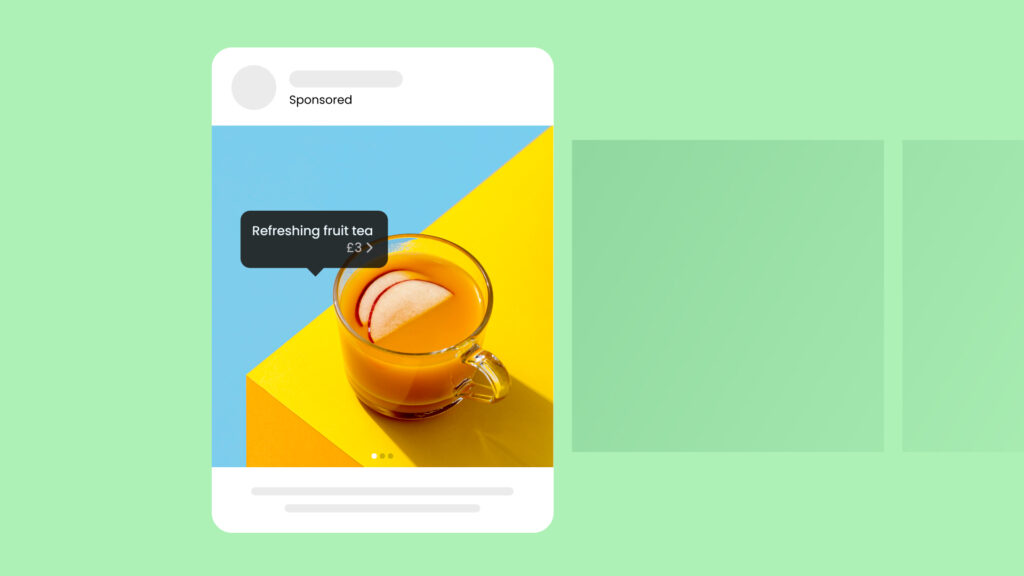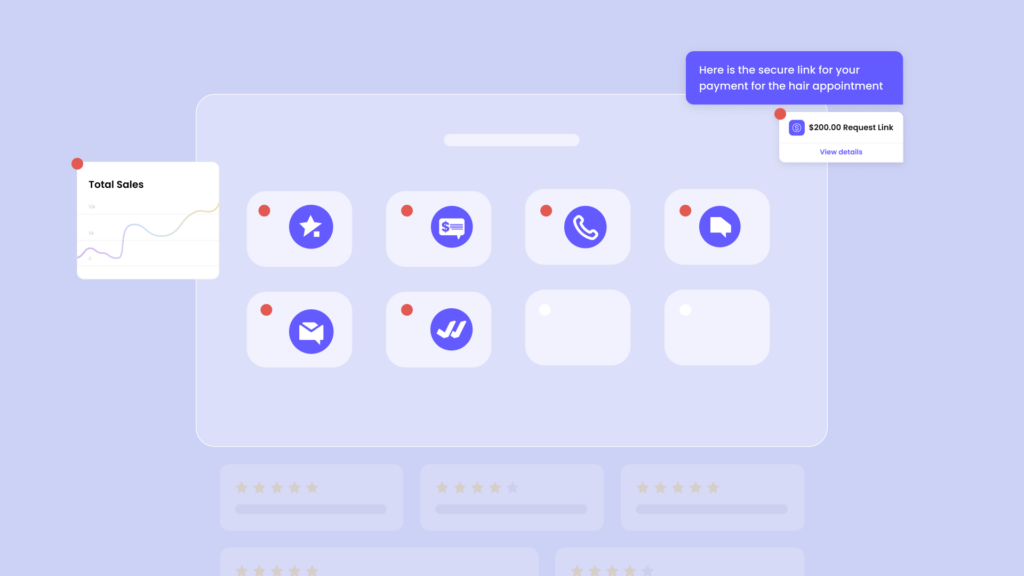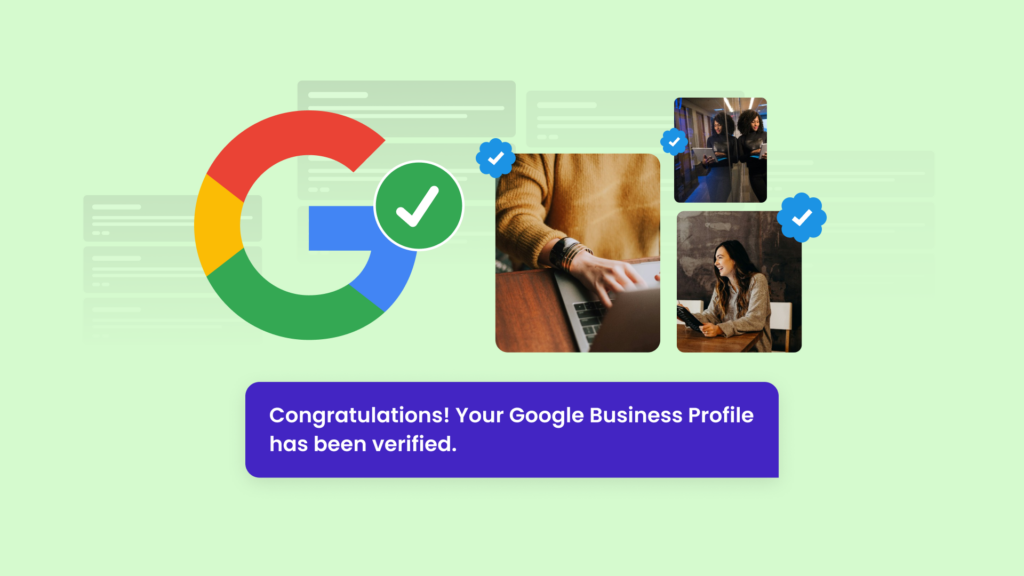Advertising your small business used to be a challenge but no more! With Facebook and Instagram ads, owners can now reach a wide audience by tapping into the billions of people using the social media platforms. With prices for every budget, even brand-new businesses can expand their reach and attract new clients through these new platforms. Here’s how you can start running your own ads on Facebook and Instagram.
How to run your first ad campaign on Facebook or Instagram
Facebook is one of the original social platforms, launched in 2004 as a website to help Harvard students connect with each other. Today, Facebook has almost 3 billion users, and running marketing campaigns on the platform is more popular than ever. To start running ads for your small business you need to have a Facebook account first but you’ve probably already done that. Here’s what you need to do to make your first campaign a reality:
- To create your first campaign, go to the Facebook Ads Manager.
- Select “Campaigns” and click the “Create” button
- Choose a name for your campaign
- Select a campaign objective
- Select the Facebook page of your business
- Choose a daily budget
- Put a name for your Ad Set and the current Ad
- Select “Save Draft”
Once you’ve saved your campaign, go to “Ad Sets”. Select the Ad Set you’ve just created and click “Edit”. You can then further customise your ads by choosing a specific store (if your business has more than one) or a geographical location. This is also where you can set the age range and the gender of the people you want to target.
Next up, go to placements and decide whether you want to manually choose the places where your ads will appear. You’ll be able to exclude specific types of devices (mobile or desktop) and select the feeds and stories where your ad will be promoted.
Last but certainly not least, pick the dates for your campaign. You can also leave it as an ongoing campaign if you have the budget. You’re almost done!
All that’s left is a finishing touch on the exact ad you want to run. Go back to the Ads Manager menu and select the “Ads for Ad Set”. Click “Edit”. Select your Facebook page and your Instagram page (if you have one). You can then go to Ad Setup to choose what exactly will be shown in your ad – a single image or a video; a carousel; a collection. No matter your choice, you can then upload the media.
Fill in the “Primary Text” box, edit the headline if necessary and make sure that the “Facebook Pixel” below is ticked. You can then hit “Publish”, head back to “Ads Manager” and activate your campaign.
All that’s left now is to see how well your ad performs! You can follow the analytics of your campaign by heading back to “Ads Manager” and clicking on the “View Charts” button. If you prefer to focus on Instagram, all you have to do is select your Instagram page instead and select an objective that supports Instagram as an ad placement.
Frequently asked questions about how to run Facebook and Instagram ads
How much does it cost to run Facebook and Instagram ads?
How long is a piece of string? The cost of Instagram and Facebook ads varies based on factors like your audience size, ad objectives, and competition. However, the good news is that you can set a daily or lifetime budget that suits your circumstances. Ad costs do tend to rack up quickly, so it’s always a good idea to start with a small budget, only increasing if and when you see any results
Are Facebook and Instagram ads worth it?
Absolutely! With over a billion users, the platform offers vast reach so running ads can be extremely beneficial to business. And with the capability to target specific demographics and interests improves the probability of your ads being seen by the right people. However, it’s important to ensure the ad’s content is engaging, relevant, and aligned with the business goal to achieve the best results.
Can anyone run Facebook and Instagram ads?
Oh yes. It doesn’t matter if you’re a multinational company, small business owner, marketing agency, or an individual, virtually anyone can run an Instagram ad. Instagram’s ad platform is user-friendly and very accessible. However, the keys is to running any advert successfully is a thorough understanding of your target audience, compelling content, and leveraging the ad platform’s available tools to achieve your targets.
Conclusion
Running a successful ad campaign for your small business is easier than ever but don’t fret if you don’t make it with your very first one. Take the time to find out which groups of customers, days of the week, and types of promotional materials work the best for you. As you gather more experience, you’ll soon be running amazing campaigns on both Facebook and Instagram in no time.
About Magic
Magic helps local businesses grow. Thousands of local businesses use Magic to get more online reviews, win new customers, easily manage customer conversations and grow sales. Magic offers these features:
- Reviews: Get more reviews with automatic review requests for popular review sites like Google, Facebook, Yelp, TrustPilot, and more. Rank high on local search and enhance your visibility on Google.
- Inbox: Keep track of customer conversations across channels in one inbox, including SMS, Facebook, Instagram, and Gmail. Manage conversations better as a team and do more with industry specific templates.
- Text Marketing: Drive more sales with instant text campaigns and reach your customers at the right moment with automation. Use prebuilt templates to send out text campaigns in minutes.
- Webchat: Turn website visitors into customers with SMS powered Webchat. Chat to website visitors directly through SMS so you won’t miss a lead, even when they leave your website.
Looking to grow your local business? Book in a demo call nowStart your 14 day FREE trial. Follow us on Instagram and Facebook