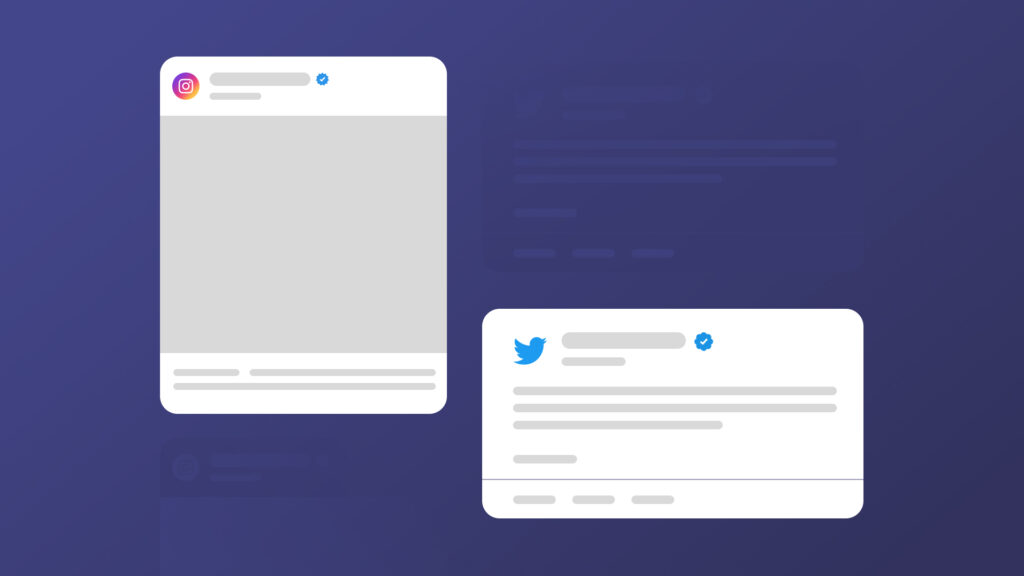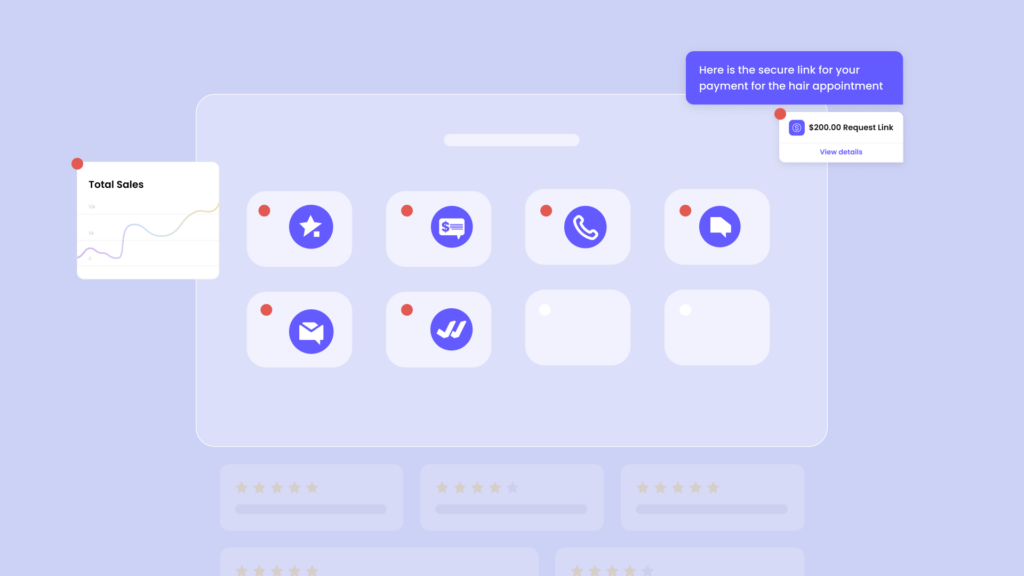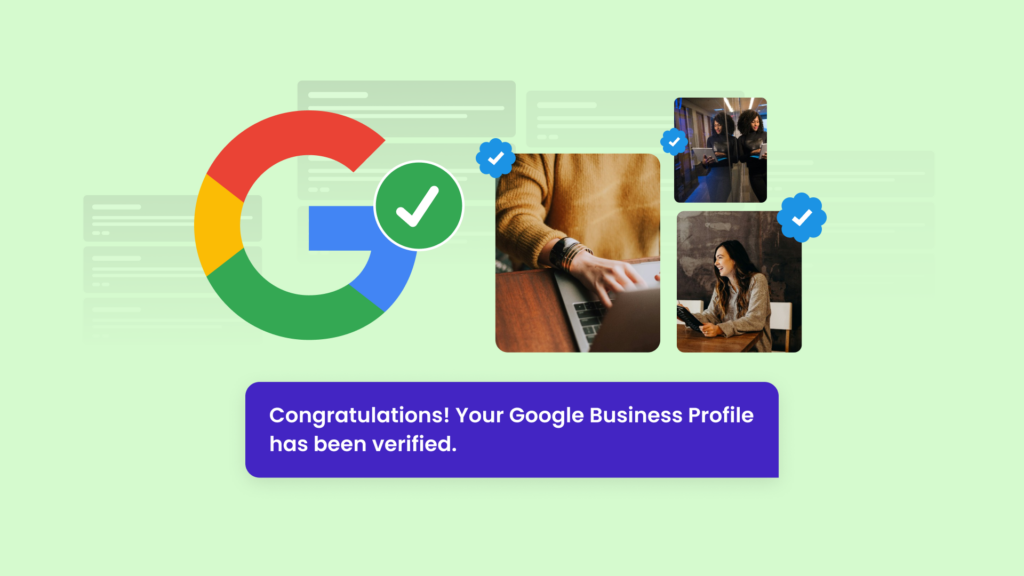Marketing through social platforms is at an all-time high and having your business exposed to these channels is crucial. Getting verified on said platforms can boost your online presence even further as it gives you access to more features. But successfully getting verified can be more complicated than you think. Here’s how to do it on Instagram and Twitter.
In this article, we’ll take you through the steps to getting verified on Instagram and Twitter.
Getting verified on Instagram
Instagram is one of the most used photo and video-sharing apps in the world. With billions of users around the globe, any business that manages to get a following on it is on the right track. Verified profiles tend to stand out from the rest, making them more trustworthy. But getting verified can be a bit tricky. According to the official Instagram Help Page:
“Right now, only some public figures, celebrities and brands have verified badges. You can request a verification badge with the steps below. However, submitting a request does not guarantee that your account will be verified.”
Submitting your application
Don’t let that discourage you! To start the verification process you have to:
- Log in with your profile
- Enter the options menu in the upper right corner
- Select “Settings”
- Select “Account” and then “Request verification”
This will lead you to the request verification form where you have to fill in some details such as your username, and real name. You’ll also have to provide a document for verification – driving license, passport, national ID, tax filing, recent utility bill, or articles of incorporation.

Once you’re done with that part, you’ll enter Step 2 which is “Confirm Notability”.

In this section, you’ll have to choose the category of your business, along with the country, even if you’re a global brand. Additional options include describing your audience and alternative names. While they are optional, we suggest you fill in everything.
This leads us to Step 3 which is completely optional.

Adding direct links to your business profiles is a great way to engage your audience and you should already have them in your bio. Filling them in during verification adds to your chances of successfully completing the process. Note that paid or promo articles won’t be included when considering your application so it’s best to avoid including them.
Now, you can click “Send” but we advise you to double-check everything first. In addition, you can increase your chances of successful verification on Instagram by
- Posting regularly
- Filling in your bio
- Growing your following
- Increasing engagement
If all of those are already covered you’re good to go! Hit the “Send” button and wait for a reply from Instagram in the next few days.
Even if your first application was denied, don’t give up. Focus on finding the reason and improving your business profile on Instagram. You’ll be able to submit another application 30 days after the previous one.
Getting verified on Twitter
Twitter has seen some drastic changes to its policies on multiple levels after Elon Musk acquired the platform, not least the name change to ‘X’. Other changes includeThis includes the verification process and receiving the fabled blue checkmark. While this checkmark was previously limited only to the government, big companies, news organisations, journalists, and certain public figures, the floodgates are now open with the introduction of the Twitter Blue subscription service. Today, there are two types of check marks – blue and yellow. But wait, it gets more confusing. According to the official Twitter Help Page, there are two types of blue checkmarks:
- The account meets eligibility criteria and has an active subscription to Twitter Blue
- The account was verified through the previous legacy verification criteria
To get the blue checkmark, you’ll have to sign up for Twitter Blue. The yellow checkmark was recently introduced as part of a new initiative to verify businesses on Twitter. If you’ve ever hovered over a yellow checkmark you’d notice it displays the following text: ”This account is verified because it’s an official business on Twitter”
In order for a business to get verified on Twitter, it must meet certain criteria. These are as follows:
- Only accounts using Twitter Blue can receive the blue checkmark.
- Your account must have a display name and a profile photo
- Your account must be active in the past 30 days to subscribe to Twitter Blue
- Your account must be older than 90 days upon subscription and have a confirmed phone number
- Your account must have no recent changes to profile photo, display name, or username
- Your account must have no signs of being misleading or deceptive
- Your account must have no signs of engaging in platform manipulation and spam
You can boost your chances of successful verification by completing your Twitter profile, confirming your email and phone number, avoiding rule violations in the past year, getting more followers, and getting mentioned in the media.
Submitting your application
Thankfully, the application process is quite simple.
- Log into your Twitter account
- Click on the “More” icon
- Select “Settings and Support” then “Settings and privacy”
- Go to “Account Information” and enter your password
- Select “Verification request”
After completing these steps, you’ll receive a response from Twitter. Be aware that it might take weeks before you get a reply as each request is processed by a human.
Much like Instagram, if your application is denied, you’ll be able to send a new one 30 days later.
Frequently asked questions about getting verified on Instagram
How many followers do you need to get verified on Instagram?
There is no ‘official’ follower count requirement for Instagram verification, but the general recommendation is a following that hits the thousands. That said, it’s not just numbers, anyone can buy followers (although that is strictly against Instagram’s terms and conditions, and can get you banned), the key is the authenticity and engagement of your followers.
Is it hard to get verified on Instagram?
Definitely! Instagram has strict criteria which includes being notable, i.e., famous, media coverage, a strong online presence and authenticity in your engagement, plus a strict adherence to Instagram’s guidelines.
Is Instagram Blue Check free?
Instagram does not charge for the verification process itself, so be very cautious of companies or individuals claiming they can get you that blue mark … but only if you pay them!
Can a non-celebrity get verified on Instagram?
Absolutely! Verification is not solely limited to celebrities and multinational companies; it’s open to notable individuals, brands, businesses, and influencers who have a significant online presence and meet Instagram’s strict verification criteria.
What percentage of Instagram is verified?
Compared to the total number of registered users, the percentage of verified accounts is relatively small, 3.6% according to OmniCore’s ‘Fun Instagram Facts’. And because Instagram only verifies accounts that meet their strict criteria this makes verification a distinction for a select group rather than a common feature.
Frequently asked questions about getting verified on Twitter (X)
How much does Twitter Blue (X Premium) cost?
Twitter Blue, or an X Premium subscription, currently costs £9.60 per month or £100.80 per year. However, the blue check won’t appear until “after a review to ensure subscribed accounts meet all eligibility criteria”.
Is X Premium worth it?
The biggest advantage to becoming a Premium subscriber on the platform formerly known as Twitter is the boost your posts get in conversations and searches.
Other benefits of becoming a Premium subscriber include being able to write longer posts, seeing less ads, posting longer videos and, of course, the ability to edit posts.
What are the disadvantages of X Premium?
The biggest disadvantage is that X Premium doesn’t offer a free trial, so you have to pay and then decide whether it’s worth it. That said, you cancel your subscription and the X Premium features will then expire once your subscription has ended.
About Magic
Magic helps local businesses grow. Thousands of local businesses use Magic to get more online reviews, win new customers, easily manage customer conversations and grow sales. Magic offers these features:
- Reviews: Get more reviews with automatic review requests for popular review sites like Google, Facebook, Yelp, TrustPilot, and more. Rank high on local search and enhance your visibility on Google.
- Inbox: Keep track of customer conversations across channels in one inbox, including SMS, Facebook, Instagram, and Gmail. Manage conversations better as a team and do more with industry specific templates.
- Text Marketing: Drive more sales with instant text campaigns and reach your customers at the right moment with automation. Use prebuilt templates to send out text campaigns in minutes.
- Webchat: Turn website visitors into customers with SMS powered Webchat. Chat to website visitors directly through SMS so you won’t miss a lead, even when they leave your website.
Looking to grow your local business? Book in a demo call now. Follow us on Instagram and Facebook